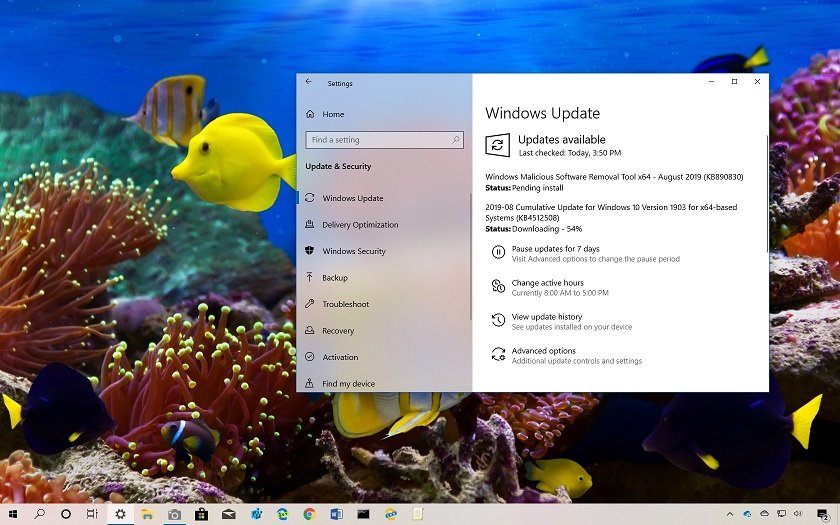
Windows 10 Update KB4512508 was released for version 1903 (18362.295)
Microsoft has released the KB4512508 cumulative update for the Windows 10 1903 version, and here is what you need to know about this update.
The update was released on August 13, 2019, and Microsoft has released update features KB4512508, which fixes various issues for devices running Windows 10 version 1903 (Update to May 2019). According to Microsoft, this update fixes issues with domain-connected devices.
Windows 10 KB4512508 (Build 18362.295)
Microsoft announced KB4512508 on its Windows support site and named it “August 13, 2019; 18362.295”. If you are already running Windows 10 version 1903 on your computer, this update will address the following issues:
- Fixes an issue that could cause devices to continue rebooting if they are connected to a configured domain that can prevent it from starting.
- Windows App Platform and Frameworks, Windows Storage and Filesystems, Microsoft Scripting Engine, Windows Input and Composition, Windows Wireless Network, Windows Encryption, Windows Datacenter Networking, Windows Virtualization, Windows Storage and File Systems, Microsoft JET Database Engine, Windows Core, Windows Server Security updates for Windows MSXML, Internet Explorer, and Microsoft Edge.
Download the KB4512508 Update for Windows 10 on August 13, 2019
These updates are currently available. It is automatically downloaded and installed. However, you can always start the update by clicking Settings> Update and Security> Windows Updates and Check for Updates.


