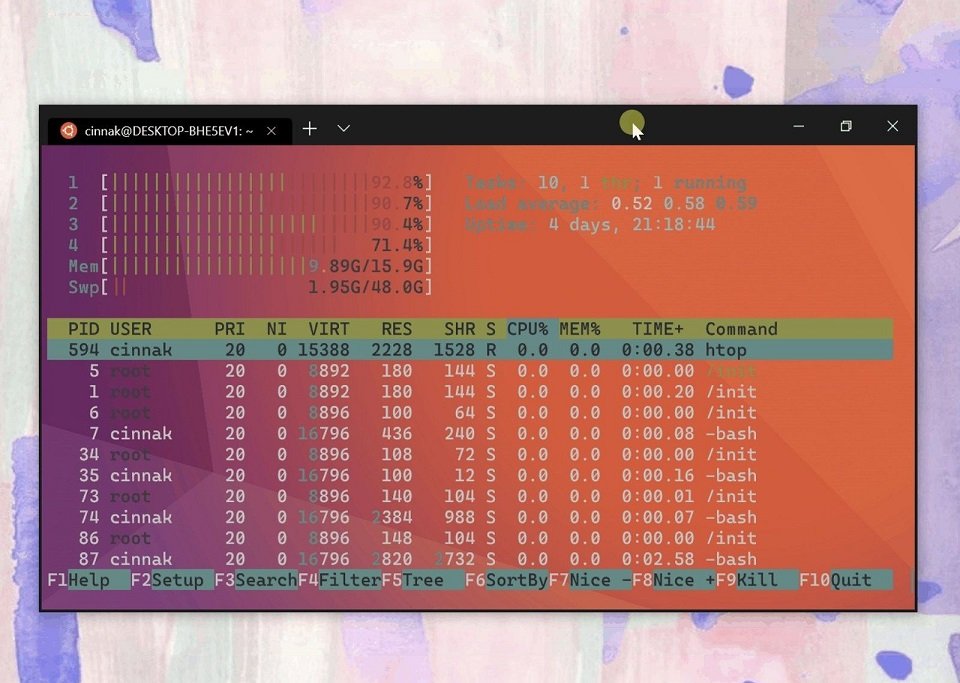
Windows Terminal gets new features with version 0.3
Windows Terminal, Command Prompt for Windows 10, is a new command line application designed to use PowerShell and Linux deployments, and as of version 0.3, Microsoft is adding a number of new enhancements and features.
According to Microsoft, Windows Terminal version 0.3 can add Azure Cloud Shell Connector and more by clicking and dragging the window from the title bar and new settings, improving the drop-down menu and accessibility enhancements. Here is a summary of the new improvements:
Windows Terminal Settings
You can now define the tab title for each profile in your settings by setting the “tabTitle” property in a profile.
It is now also possible to add a background image with a tint on an acrylic background using the “BackgroundImage”, “useAcrylic” and “background” properties.
Appearance Changes
The title bar now has an elegant look and you can drag it from anywhere in the title bar.
The popup button was resized and recolored. So it now stays to the right of the last opened tab. The minimize, enlarge, and close buttons were also recolored to provide a uniform appearance.
Selection and Key Connections
While using the mouse to click and drag to select text within the console, you can drag your mouse outside the window to continue selecting text above and below.
You can now select portions of text by double-clicking or triple-clicking. The delimiters for double-click are set in the profiles.json configuration file using the “wordDelimiters” property.
Accessibility Improvements
The terminal’s controls and contents are now displayed as a User Interface Automation (UIA) tree that allows tools such as Narrator to query, navigate, and read the contents of the Terminal’s UI controls.
Azure Cloud Shell Connector Support
You can now connect to Azure Cloud Shell in the Windows Terminal. Azure Cloud Shell is a browser-based command-line application that runs in the cloud and gives you access to your files and projects stored in Azure.
If you want to start testing the new Windows Terminal, you can download the preview from the Microsoft Store on any device running Windows 10 version 18362 or higher. If the application is already installed on your computer, this update is automatically downloaded and installed.
Click here to download the Windows Terminal.


