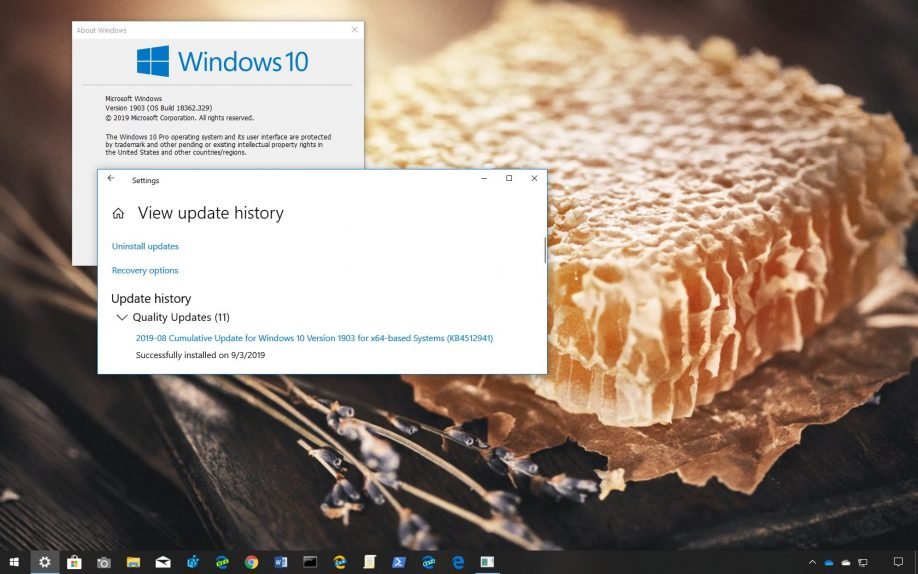
KB4512941 for Windows 10 May 1903 Update Released
Microsoft has released the new update KB4512941 for the May 10, 1903 update to Windows 10. You can read the notes about this new update from this article.
This new Windows 10 update was released on August 30, 2019, and Microsoft has released update features KB4512941, which fixes various issues for computers running Windows 10 1903 (May 2019 Update). According to the update notes page, this update corrects problems with game sounds.
Windows 10 KB4512941 (Build 18362.329)
The KB4512941 update was named “August 30, 2019; 18362.329” according to the Windows support site. If you are already running Windows 10 1903 on your computer, this update will make the following changes:
- May 10, 1903 Update for Windows 10 fixes the black screen problem that is encountered when using Remote Desktop to connect to a computer.
- Fixes an issue that could prevent Windows Sandbox from starting with “ERROR_FILE_NOT_FOUND (0x80070002)”.
- Fixes an issue that prevents some Trusted Platform Module (TPM) devices from being used for Next Generation Credentials.
- Resolves an issue where the cursor does not appear when you select text input using the touch feature.
- Fixes an issue in the Start menu that may cause the name of an unsupported application to appear as the default text in the Start menu, such as “ms-resource: AppName / Text sonra after you upgrade the operating system.
- Improves user experience and application compatibility, enabling more Win32 applications to work with Windows Mixed Reality.
- Fixes an issue in Windows Defender Advanced Threat Protection (ATP) that causes excessive memory usage.
- Fixes an issue that prevents Windows Defender Advanced Threat Protection (ATP) from running automatic data collection when using a registry-based proxy configuration.
- Fixes an issue that prevents Windows Defender Advanced Threat Protection (ATP) from sending cyber events for paths beginning with \ tsclient.
Windows 10 May 1903 Update – August 30, 2019 Download the KB4512941 Update
These updates are currently released. It will be downloaded and installed automatically on your computer. However, to install updates quickly, you can always start them by clicking Settings> Update and Security> Windows Update and Check for updates.


